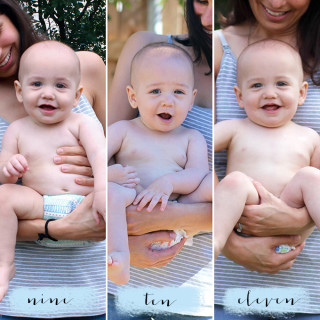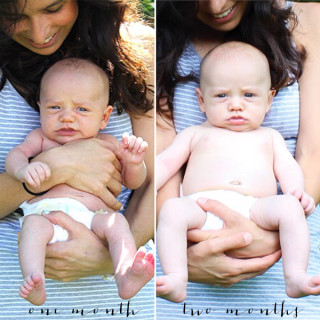Blogging = writing, photographing, web hosting, domain-ing, theme-ing (just go with me here), etc…there is a lot of stuff that goes into creating a successful website! And I really wish I had all of the tools necessary when I first created my little spot on the webiverse years ago. SO! I thought I would let you know about the tools/companies I used and am currently using to keep Ciao Mama (and me) up and running.
(Please note that some of the links below are affiliate links, meaning if you sign up for a service or purchase a product via my links below, I will receive a small commission. That said, I only recommend products that I totally freaking love and trust.)
WEB HOSTING:
Bluehost: Creating a blog on a hosting service or even switching your current blog to a new host can be pretty daunting. Just ask the Bluehost support team AKA my new BFFs. I switched Ciao Mama from WordPress to Bluehost a few months ago, and I really wouldn’t have been able to do it without Bluehost’s team of experts and all of their tutorials, guides and general “we’re going to get through this together” assurances. And since their hosting starts at just $2.95 a month, you get web hosting, unlimited site backup and the friendliest customer service on the planet for cheaper than a large iced coffee from Starbucks. My kind of company.
THEMES AND DESIGN:
StudioPress: Studiopress was also a life saver for me, as it offered the Genesis Framework AND a huge gallery of themes that run on the Genesis framework…and I could purchase both the framework and the theme at once. For those of you who were are clueless as me about Genesis, it basically is the perfect foundation for any well-built site. It works with SEO, runs mobile-responsive themes (a must nowadays), has airtight security, unlimited updates and hundreds of theme options to play with. It is clean, fast, efficient – meaning your site will also run at lightning speed no matter how many huge files you upload to it (and I would know..womp womp).
But the biggest selling point for me, like Bluehost, was the unlimited, 24/7 support from the Studiopress and Genesis team. Since I am no HTML code master (yet), the fact that I would have this giant network of support for any issues or questions I had OR tutorials and code snippets I needed was the icing on the cake. (And I NEED icing.) Like the peeps at Bluehost, the Studiopress community welcomed my crazy questioned self with open arms.
Foodie Pro Theme: This is the theme that changed everything for me. Before choosing Genesis framework and the Foodie Pro theme, my blog was disorganized, not-so-easy to navigate and just plain frumpy. I wasn’t sure how to make it look the way I wanted by myself, and so many other themes I came across looked like they required a lot of HTML knowledge to customize. So just when I was tinkering with the idea of installing the Genesis framework, I spotted this theme. Clean and organized with a focus on highlighting photography and recipes, I knew this was the winner.
Even though my blog isn’t 100 percent dedicated to food, the category and page formatting fits perfectly with my DIY tutorials, running and travel adventures and just general ramblings. PLUS you can customize it like crazy – it has all sorts of fonts, colors, etc…anything your blogger heart desires. Oh, and did I mention that Studiopress and Shay Bocks, the theme’s designer, offer step-by-step tutorials on how to set everything up to your liking?! I want to hug them. Tightly.
Honestly, choosing the Genesis framework and Foodie Pro was probably the best decision I’ve made in my blogging career so far. I’m just in love.
PHOTOGRAPHY:
Canon EOS Rebel Digital SLR: I received this camera for Christmas last year and since I was previously using my iPhone for all food and craft photography…it was a real game changer. And for someone like me who was new to the professional photography game, this camera has all of the bells and whistles that you want but not all of the hassle and confusion that you don’t. PLUS…in comparison to so many other good cameras out there, the price point on the Canon Rebel is prettyyyyy freaking nice. While I’m still learning about API and exposure and all that, I’ve noticed that my photos come out pretty damn good just on the “manual” setting. And I’ve learned that if you want to attract people to our site and keep them coming’ back for more, your photography game must be on point. Or at least, in my case, getting closer to the point. :)